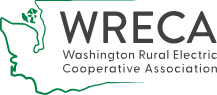Tanner will text and/or email outage alerts if you sign up through SmartHub!
How do you sign up?
Existing SmartHub account – Login to SmartHub then go to Manage Contacts to ensure you have your email and/or cell phone number saved. A verification code will be sent if updates are made. Next – go to Manage Notifications then select the Service option to sign up for each type of notification and save changes. Congrats, you’re all set!
New SmartHub user – Follow this link https://tannerelectric.smarthub.coop/Login.html to register a new SmartHub account. Make sure you have your Tanner Electric account number on hand and the device you want to receive notifications on to ensure you can complete the process in one sitting. Once you are set up, follow the instructions above to sign up and receive outage notifications via email and/or text messages.
Download the SmartHub app – scan the QR code on your mobile device to download: